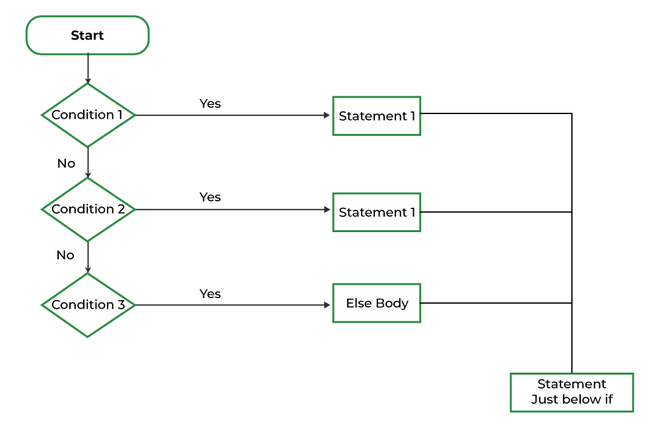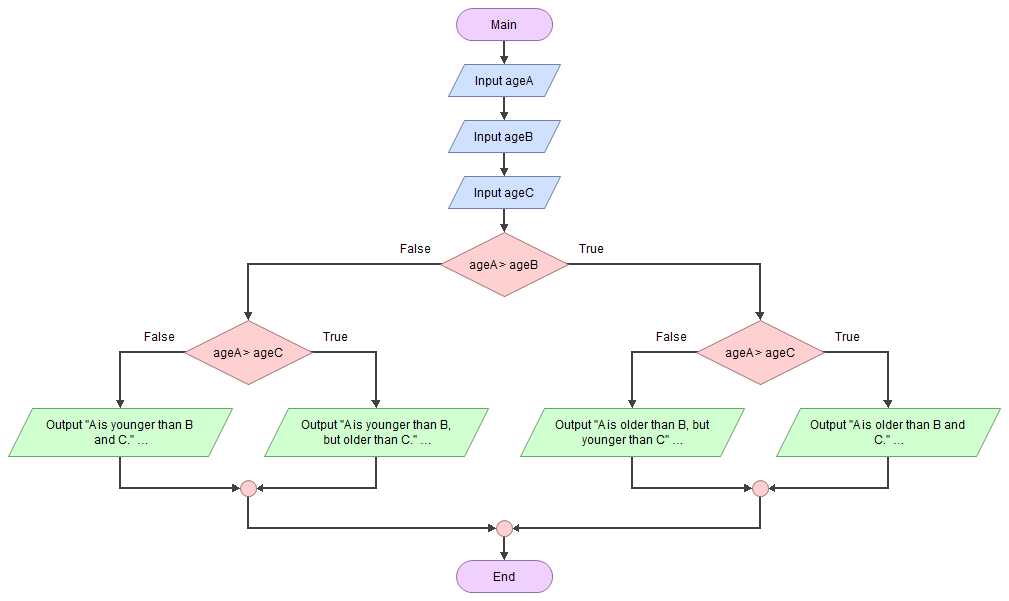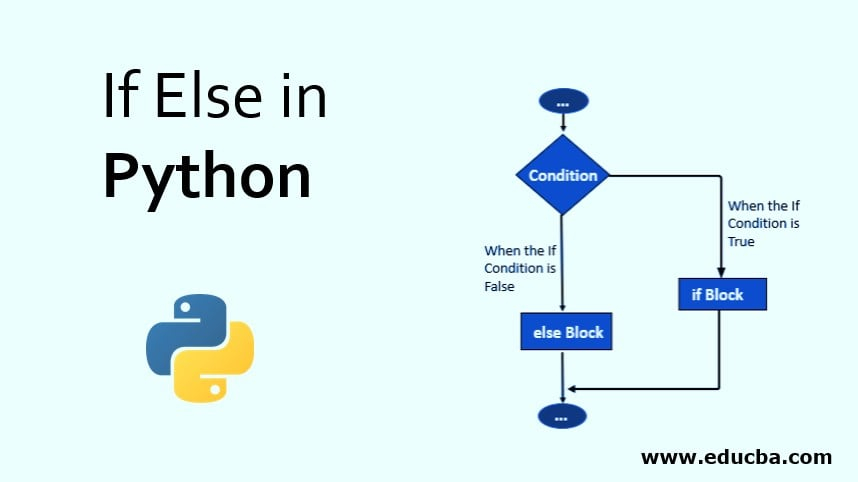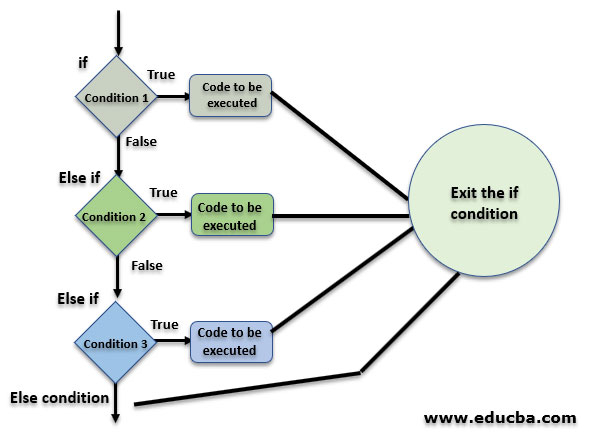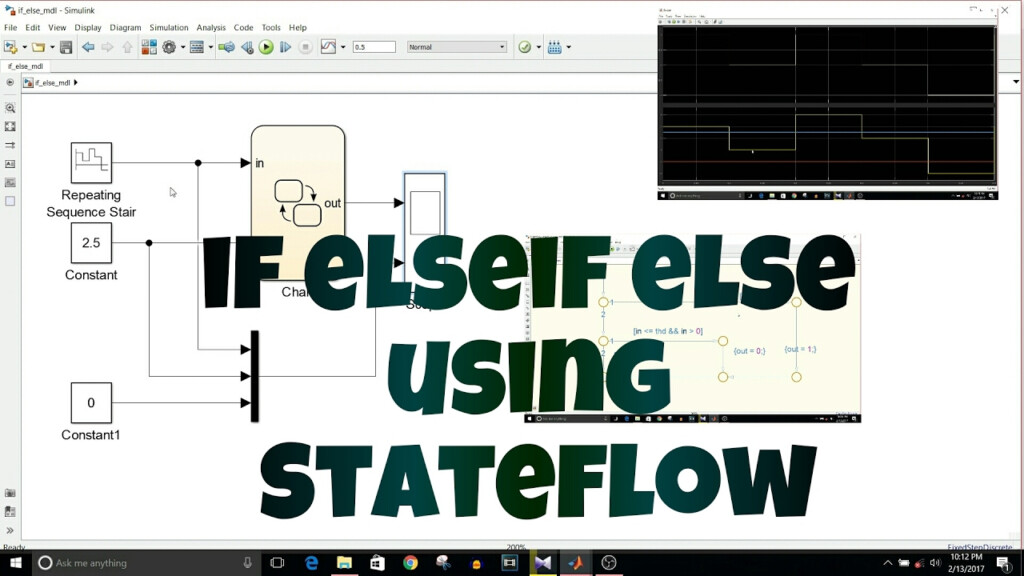Flow charts are visual representations of a process or algorithm, showing the steps in a sequence. The If Else structure is commonly used in programming and decision-making processes, where a condition is evaluated, and different actions are taken based on the outcome. When creating a flow chart for If Else statements, it helps to break down the process into clear steps to ensure accuracy and efficiency.
When designing a flow chart for If Else statements, start by identifying the condition that needs to be evaluated. This can be a simple comparison, such as checking if a number is greater than or equal to a certain value. Once the condition is determined, create two branches in the flow chart – one for when the condition is true (If) and one for when the condition is false (Else).
Flow Chart If Else
Creating a Flow Chart If Else in Practice
To illustrate the concept of a Flow Chart If Else, let’s consider a common scenario in programming – checking if a number is positive or negative. The condition to be evaluated is whether the number is greater than zero. If the number is greater than zero, the program should display a message saying it’s positive. If the number is not greater than zero, the program should display a message saying it’s negative.
In the flow chart, the process starts with the input of the number. The flow then moves to the decision box where the condition (number > 0) is evaluated. If the condition is true, the flow follows the path for positive numbers, displaying the message “Positive.” If the condition is false, the flow follows the path for negative numbers, displaying the message “Negative.” This simple flow chart visually represents the decision-making process based on the If Else condition.
Benefits of Using Flow Chart If Else
Flow charts are valuable tools for programmers, project managers, and anyone involved in decision-making processes. The If Else structure in a flow chart helps to clearly define the logic and steps involved in a process, making it easier to understand and follow. By visually representing the decision-making process, flow charts can help identify potential errors or inefficiencies in the algorithm and improve overall workflow.
When designing a flow chart for If Else statements, consider the complexity of the condition and the number of possible outcomes. Breaking down the process into smaller steps and using clear, concise symbols can help ensure the flow chart is easy to read and understand. By utilizing flow charts for If Else statements, you can streamline decision-making processes, improve communication, and enhance the efficiency of your projects.
Download Flow Chart If Else
If Else In Flowchart Else If Flow Statement Chart Dia Vrogue co
Python If Else Flow Chart My XXX Hot Girl
Flow Chart If Else Codeforwin If Else Statement In C Flowchart Example
Multiple If Else Flow Chart