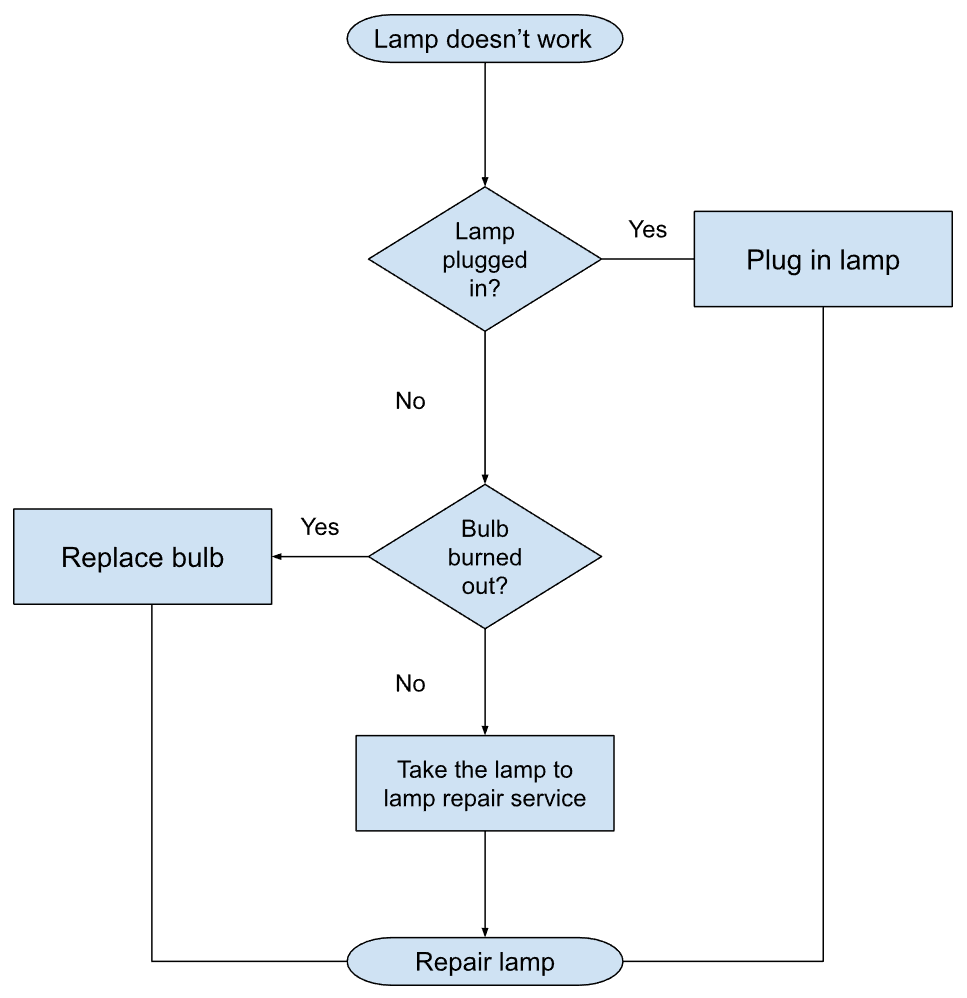When creating a flowchart, it’s important to understand the various symbols used to represent different elements in the process. Some of the basic flowchart symbols include:
There are also advanced flowchart symbols that can be used to represent more complex elements in a process. Some of the advanced symbols include:
Flow Chart Symbols With Examples
- Document: This symbol represents a document or report in the process. It is usually depicted as a rectangle with a wavy bottom.
- Database: This symbol represents a database in the process. It is usually depicted as a cylinder.
- Delay: This symbol represents a delay or wait time in the process. It is usually depicted as a half-circle.
Flowchart Examples
Let’s look at a couple of examples to better understand how flowchart symbols are used in practice:
Example 1: Simple Process
In this example, we have a simple process that involves starting the process, performing a task, making a decision, and ending the process. The flowchart for this process would include the start/end symbol, process symbol, decision symbol, and end symbol.
Example 2: Data Flow
In this example, we have a process that involves inputting data, processing the data, storing it in a database, and outputting the results. The flowchart for this process would include the input/output symbol, process symbol, database symbol, and output symbol.