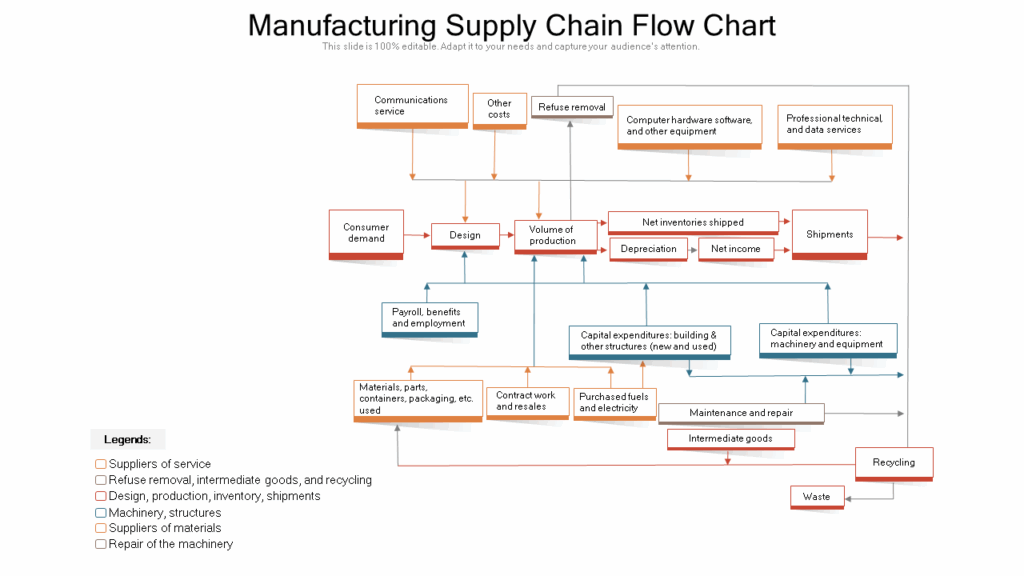A code flow chart is a visual representation of the flow of logic in a program or algorithm. It helps developers understand the sequence of steps and decision points in a piece of code, making it easier to debug and optimize. Flow charts typically use symbols to represent different actions, such as starting or ending a process, making a decision, or performing a calculation.
By using flow charts, developers can easily visualize complex code structures and identify potential bottlenecks or areas for improvement. They are especially useful for communicating with team members or stakeholders who may not have a technical background.
Code Flow Chart Examples
Examples of Code Flow Charts
Here are a few examples of code flow charts to give you a better idea of how they work:
Example 1: Simple If-Else Statement
In this flow chart example, we have a simple if-else statement that checks if a number is greater than 10. If it is, the program prints “Number is greater than 10”, otherwise it prints “Number is less than or equal to 10”. The flow chart would have a diamond-shaped symbol for the decision point, with arrows branching out to represent the two possible outcomes.
Example 2: For Loop
This flow chart example shows a for loop that iterates through a list of numbers and prints each one. The flow chart would have a rectangular symbol for the loop, with arrows looping back to the beginning until the loop is complete. This helps visualize the repetitive nature of the loop and how each iteration affects the program’s output.