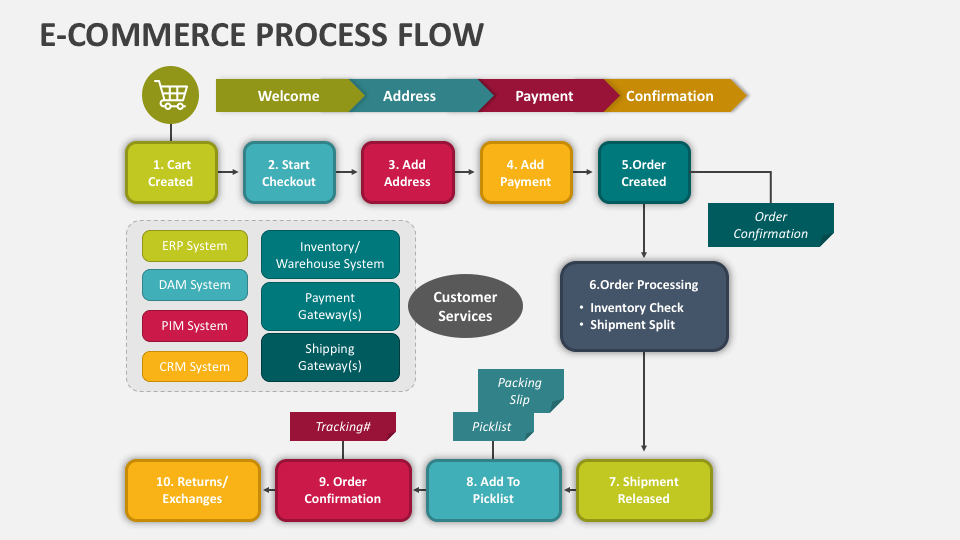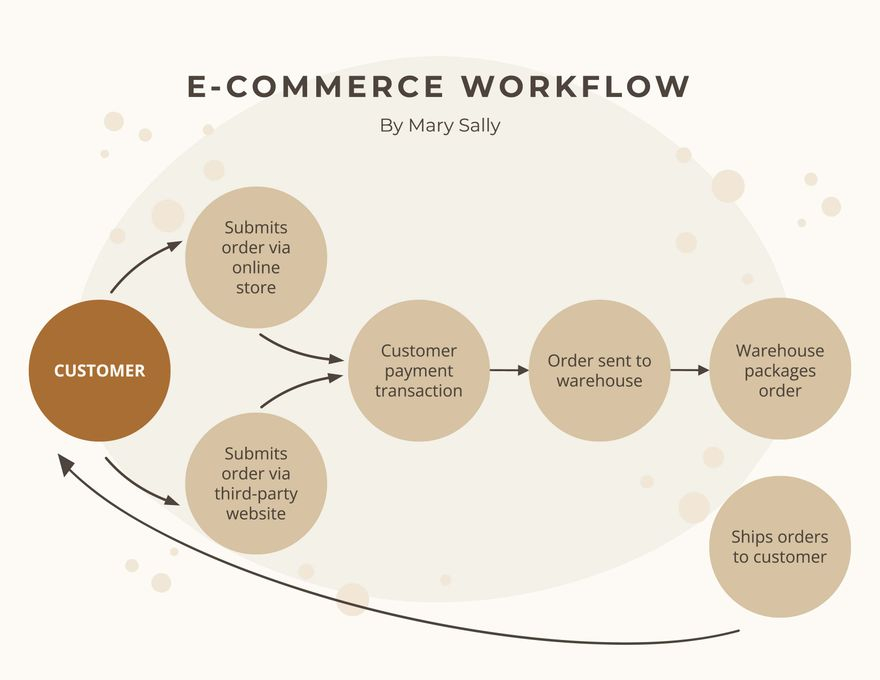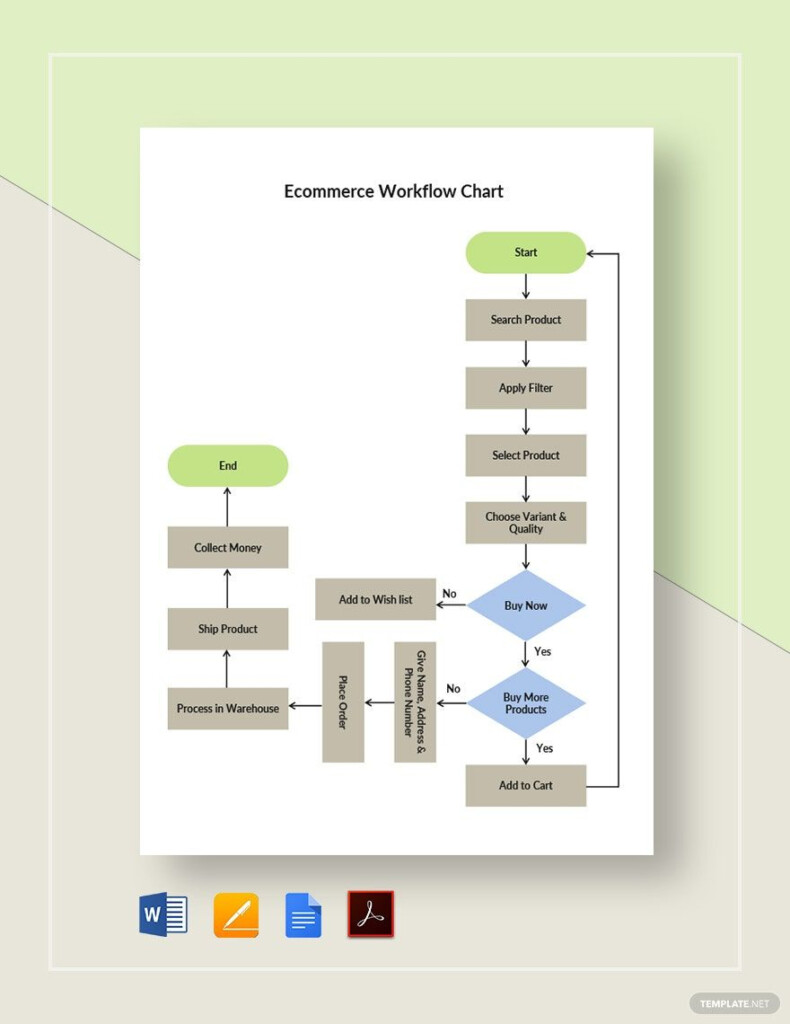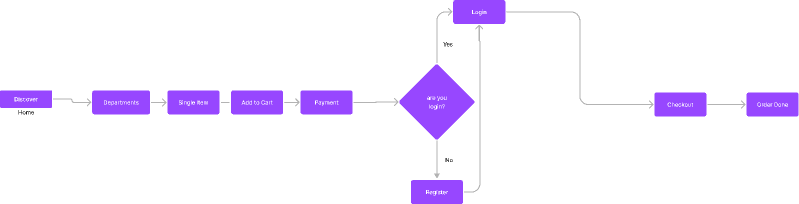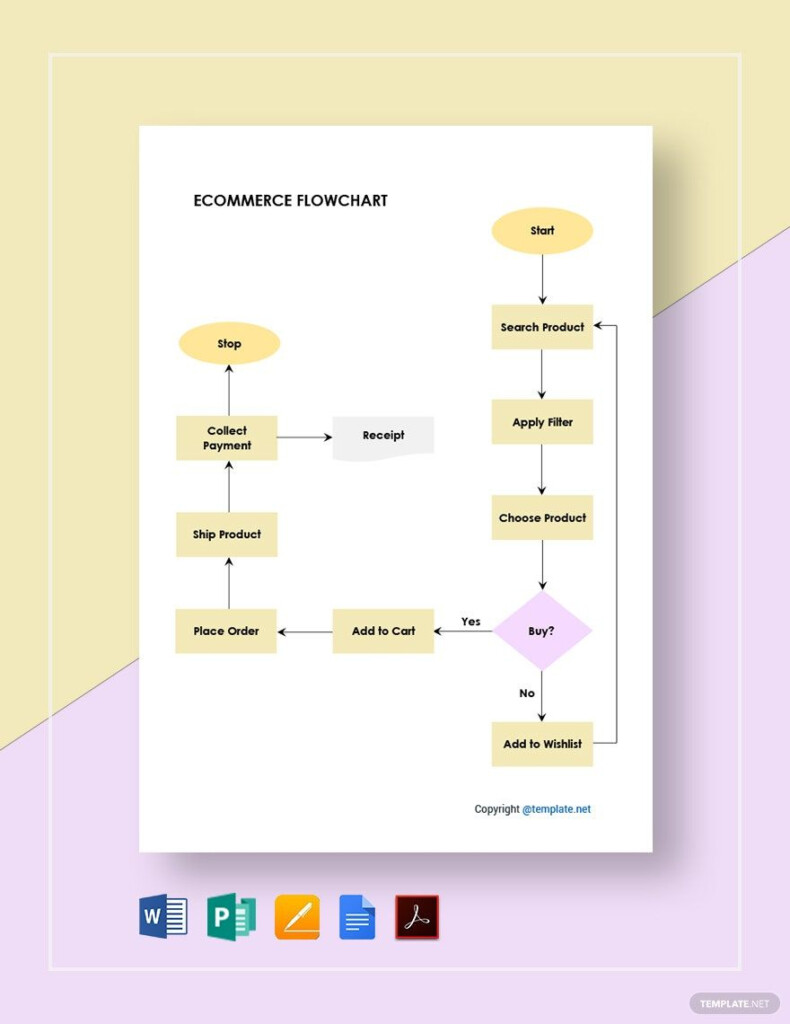As an e-commerce website owner, having a clear and well-thought-out flow chart is essential for ensuring a smooth user experience and increasing conversions. A flow chart visually represents the different steps a user will take when navigating your website, from landing on the homepage to completing a purchase. By mapping out this process, you can identify potential bottlenecks or areas for improvement, allowing you to optimize your website for better performance.
Additionally, a flow chart can help you communicate your website’s structure and functionality to your team members, designers, and developers. It serves as a blueprint for understanding how different pages and elements of your website are connected and interact with each other. This can streamline the development process and ensure that everyone is on the same page when making updates or changes to your website.
Flow Chart For E-commerce Website
How to Create a Flow Chart for Your E-commerce Website
When creating a flow chart for your e-commerce website, start by identifying the key pages and actions that a user will take when navigating through your site. This typically includes the homepage, product pages, shopping cart, checkout process, and confirmation page. Once you have mapped out these main steps, you can then add in additional elements such as search functionality, filters, and account registration.
Use a tool like Lucidchart or Microsoft Visio to create your flow chart, making sure to include clear labels and arrows to indicate the flow of the user journey. You can also color code different elements or use icons to visually represent different actions or pages. Be sure to review and test your flow chart with members of your team and gather feedback to ensure that it accurately reflects the user experience on your website.
Optimizing Your Flow Chart for Better Performance
Once you have created your flow chart, use it as a reference point for optimizing your e-commerce website. Look for areas where users may be dropping off or experiencing issues, and make adjustments to improve the overall user experience. This may include simplifying the checkout process, adding in additional product filters, or improving the search functionality on your website.
Regularly review and update your flow chart as your website evolves and new features are added. By continuously optimizing your flow chart and website based on user feedback and data, you can ensure that your e-commerce website is always performing at its best and driving conversions.
By creating a clear and detailed flow chart for your e-commerce website, you can improve the user experience, streamline development processes, and ultimately increase sales and conversions. Take the time to map out the user journey on your website and use your flow chart as a guide for optimizing and improving your online store.
Download Flow Chart For E-commerce Website
E Commerce Flowchart Flow Chart Pinterest Ecommerce Flowchart Bilarasa
Page 2 Flow Chart Templates In Word FREE Download Template
E commerce App Flow Chart Figma
E Commerce Flowchart Flow Chart Design Flow Chart Flow Chart Template