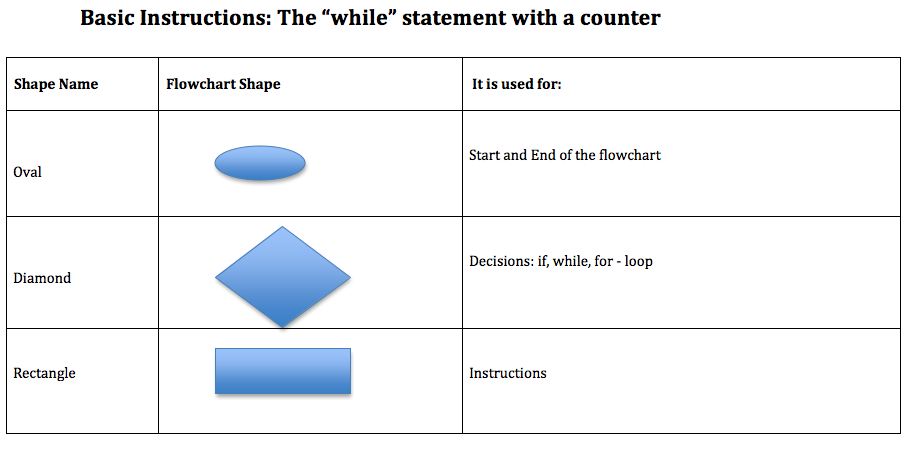Flowcharts are visual representations of a process or workflow. Each shape in a flowchart has a specific meaning, making it easier to understand the flow of information or tasks. There are several basic flowchart shapes that are commonly used:
1. Rectangle: This shape represents a process or action. It is the most common shape used in flowcharts and indicates a step that needs to be taken.
Flow Charts Shapes Meaning
2. Oval: The oval shape represents the start or end of a process. It is used to indicate the beginning or end of a workflow.
3. Diamond: The diamond shape represents a decision point in a flowchart. It is used to show where a decision needs to be made, leading to different paths depending on the outcome.
Additional Flowchart Shapes
In addition to the basic flowchart shapes, there are several other shapes that can be used to provide more specific information in a flowchart:
1. Parallelogram: This shape represents input or output in a process. It is used to indicate where data is being entered into a system or where results are being generated.
2. Terminator: The terminator shape represents the start or end of a process. It is similar to the oval shape but is used specifically to indicate the beginning or end of a flowchart.
3. Arrows: Arrows are used to show the flow of information or tasks between shapes in a flowchart. They indicate the direction in which the process or workflow is moving.
Understanding the meaning of flowchart shapes is essential for creating clear and effective flowcharts. By using the appropriate shapes and following the correct flowchart conventions, you can communicate complex processes or workflows in a simple and visual way.