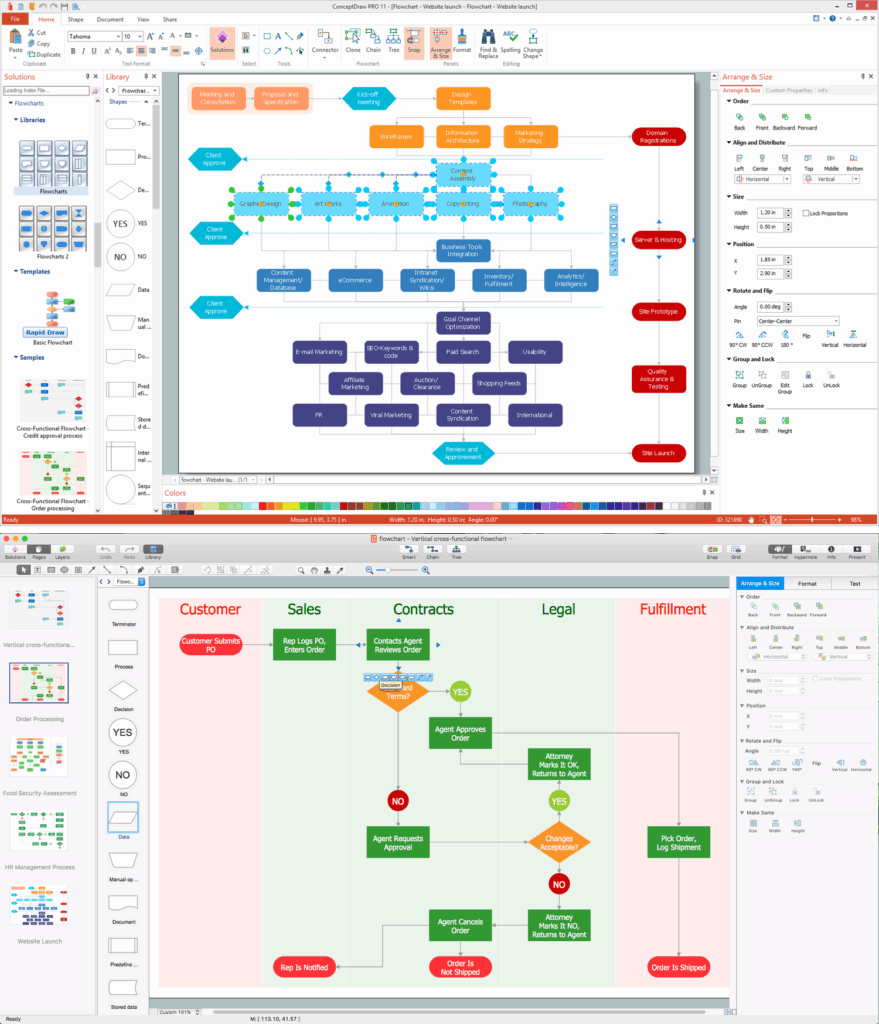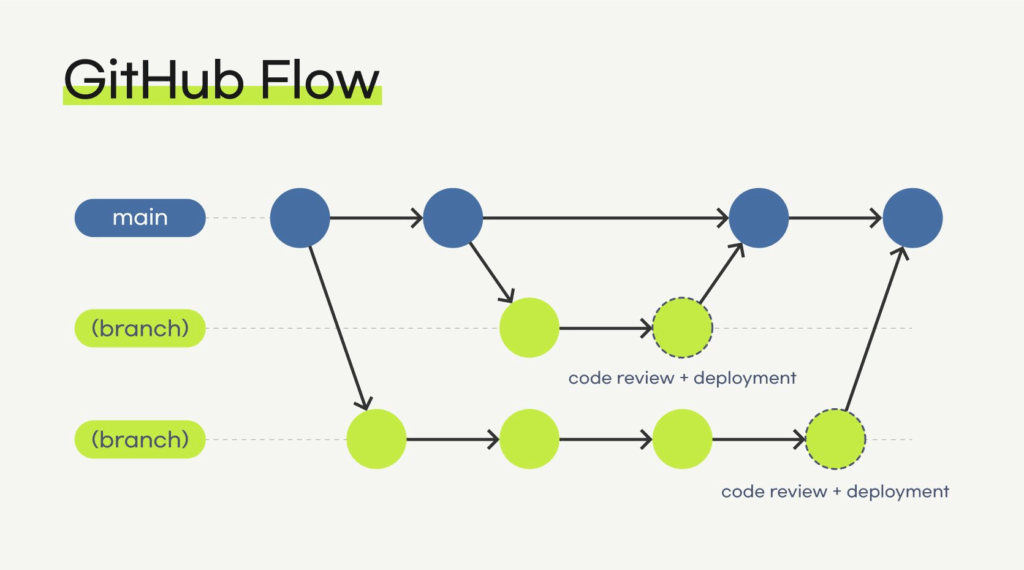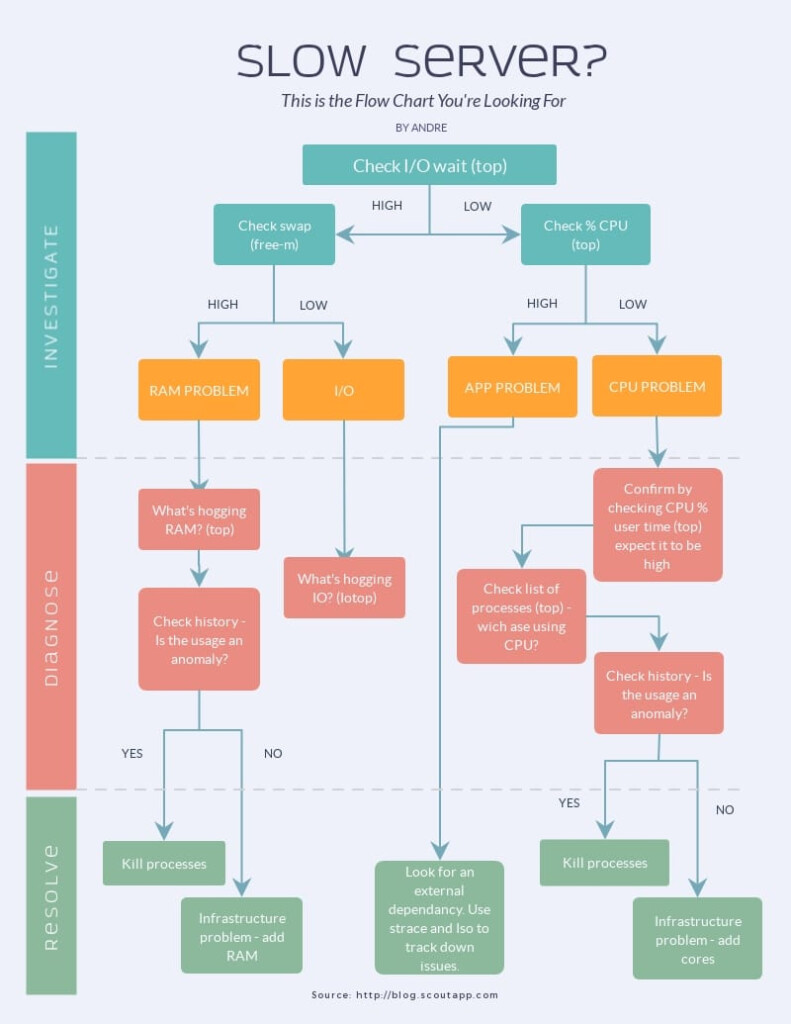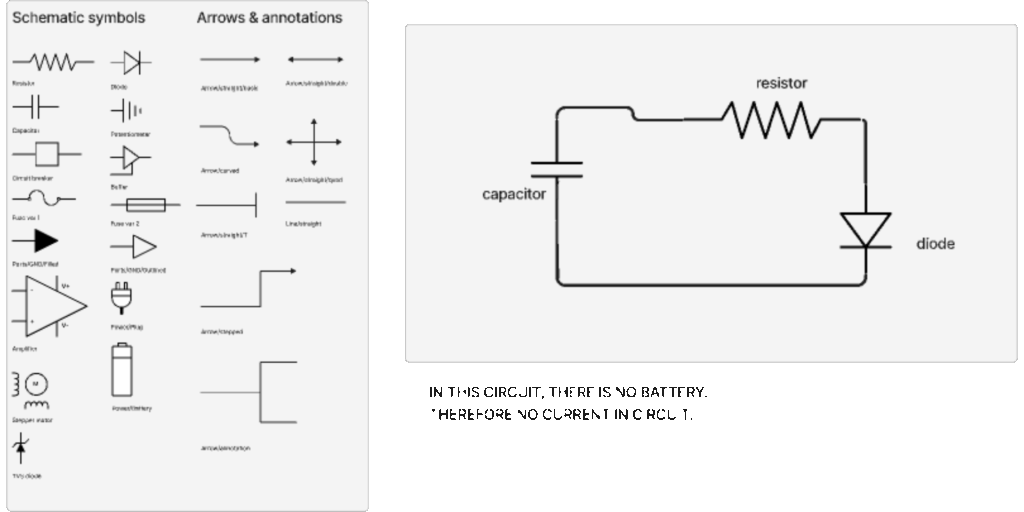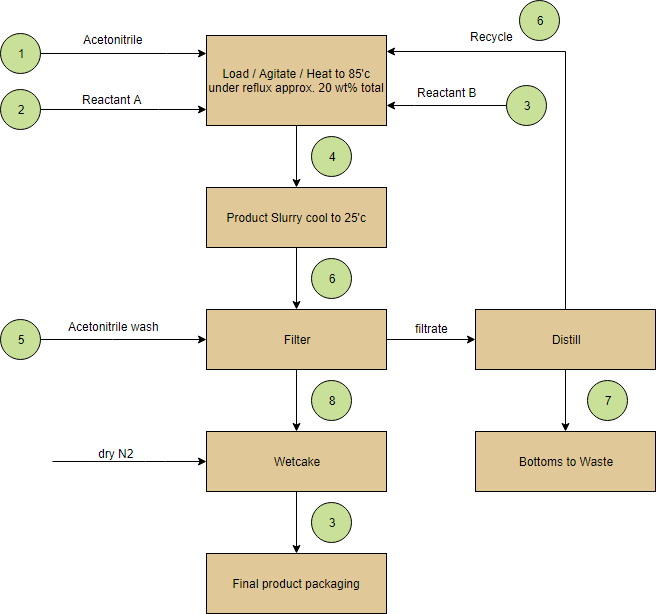Flow diagrams, also known as flow charts, are graphical representations of a process or system. They use symbols and arrows to show the flow of information or tasks from one step to another. Flow diagrams are widely used in various industries, including software development, engineering, and project management, to visualize complex processes and improve understanding.
Creating a flow diagram involves identifying the steps in a process, determining the sequence of these steps, and connecting them with arrows to show the flow. Each step is represented by a shape, such as a rectangle, oval, or diamond, with a brief description of the action or decision involved. Arrows indicate the direction of the flow and the relationship between steps.
Flow Diagram Or Flow Chart
Benefits of Using Flow Diagrams
Flow diagrams offer several benefits for businesses and individuals looking to streamline processes and improve efficiency. One of the key benefits is that they provide a visual representation of complex processes, making it easier to understand and communicate with team members or stakeholders. Flow diagrams also help identify bottlenecks or inefficiencies in a process, allowing for optimization and improvement.
Furthermore, flow diagrams can be used as a tool for planning and decision-making. By mapping out a process in a flow chart, you can see the logical sequence of steps and potential outcomes, helping you make informed decisions. Flow diagrams are also useful for training purposes, as they provide a clear and visual guide for employees to follow when performing tasks.
Creating a Flow Diagram
To create a flow diagram, start by identifying the key steps in the process you want to visualize. Use symbols to represent each step, such as rectangles for actions, ovals for start and end points, and diamonds for decisions. Connect the steps with arrows to show the flow of information or tasks. Make sure to label each step with a brief description to clarify its purpose.
There are many tools available for creating flow diagrams, ranging from simple drawing programs to specialized software designed for process mapping. Choose a tool that best fits your needs and allows for easy editing and sharing of your flow diagram. Remember to keep your flow diagram simple and easy to understand, focusing on the key steps and relationships in the process.
By following these guidelines, you can create effective flow diagrams that help you visualize processes, improve efficiency, and make informed decisions. Whether you are a project manager, software developer, or business owner, flow diagrams are a valuable tool for streamlining processes and achieving success.
Download Flow Diagram Or Flow Chart
Gitflow Diagram Git Flow Git Flow Vrogue co
DIAGRAM Process Flow Diagram Format MYDIAGRAM ONLINE
Schematic Diagram WITH Flow Chart And It 39 s Meaning Figma Community
Block Diagram Flow Chart